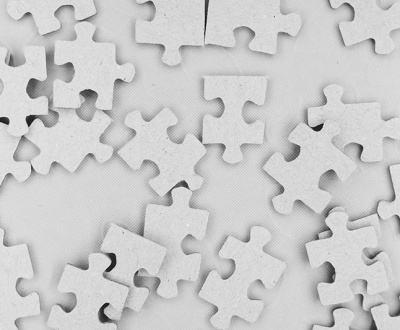Get Cyber Secure – Virus protection with Computer & Device protection
- October 28, 2020
- Article, Cyber Security
Viruses have developed over the years from something designed for the sole purpose of causing carnage to computer systems and anything connected to a computer system, to a sophisticated money-making tool for criminals.
Viruses can cause inconceivable amounts of damage, not only to anyone connected to your network but directly to your business in multiple ways. If a system is infected with a virus (most commonly Malware), the problems can vary between data loss or theft, malfunctioning systems or onward infection affecting your entire infrastructure. Unfortunately, up to date stats were not available, but in 2018 55% of Canadian businesses said that unauthorised access would be the most detrimental thing to happen to them¹; malicious software the second most detrimental, and scams and fraud coming a close third.
How does my network get infected?
There are many different ways that viruses attack your computer and network systems. The user may browse a compromised website, it may come from a file on a memory stick or other removable storage media, or most likely, from an email containing attachments or links encompassing the malicious software.
Most compromised emails are ‘Phishing’ emails, Phishing emails are a type of online scam where criminals impersonate legitimate organisations via email, text message, advertisement or other means in order to steal sensitive information. Phishing emails usually look like they are from a company you trust, like a bank, credit card company, social networking site, an online payment website or app.
Here is a real example of a Phishing email.
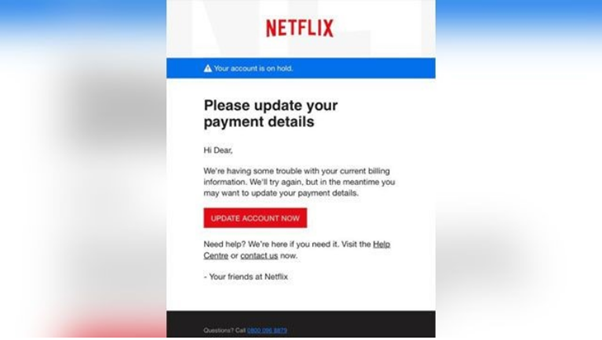
Can you see signs this is a scam?
Using a Netflix logo and header instantly evokes confidence in the reader, it says your account is on hold for a billing problem.
This example uses ‘Hi Dear’ whereas if you use an account with the business it probably wouldn’t be so generic.
Seeing the signs it’s a phishing scam
A lot of Phishing emails start with a threat to create urgency hoping that you will not take the time to read into the email in more detail.
Email address differences, most email addresses that Phishing emails come from usually look like a genuine email address, take a moment before clicking any hyperlinks or following the instructions on the email to examine the email address, you may find it’s a bogus variation intended to appear authentic – for example @mail.airbnb.work as opposed to @Airbnb.com.
Sometimes it is as simple as poor grammar and language used in the body of the message. Legitimate companies will have been scrutinized extensively by professional writers and checked for spelling, grammar, and legality errors.
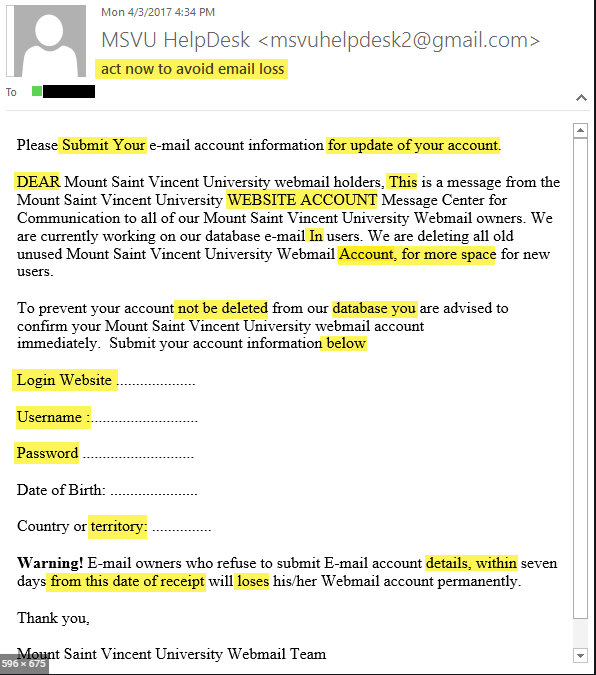
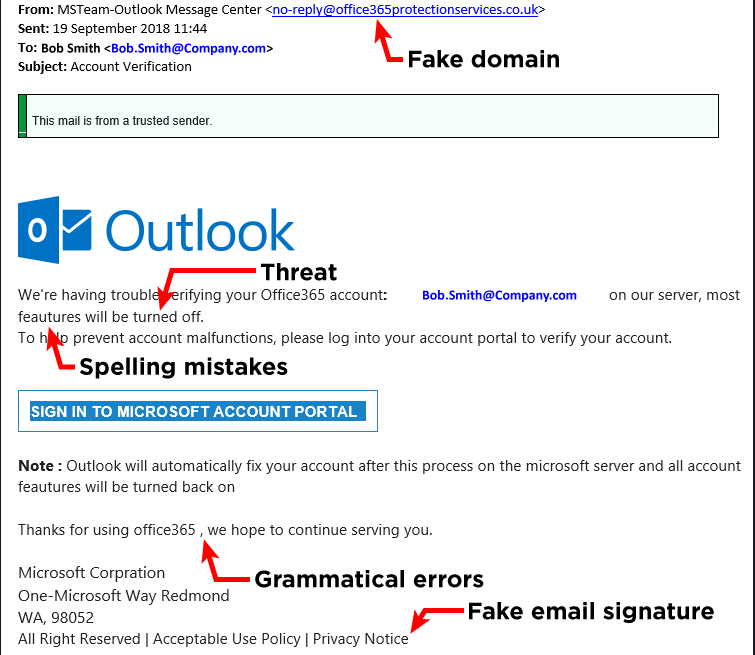
Here are a few tips on how to protect your business to Cyber Secure Canada standards.
Fighting back against the Virus!
Manufacturer approved shops should be the only place you download apps from. Downloading from unknown sources isn’t safe as they will not have been checked for malware, talk to your staff about downloading apps from unknown sources and prevent them from doing so. From a mobile perspective, only the manufacturer-approved shops such as the Apple App Store or Google Play should be used. For Apple or Windows laptops and computers, ensure that you purchase and install software from reputable and trusted sources.
The most important is antivirus software, it should be on every computer and laptop you have in your life from home to the office. Most popular operating systems provide free antivirus software, but these are often very basic and offer little if any worthwhile levels of protection, but usually Anti-Malware software (a ‘levelled up’ version of Anti-virus) is better for protection today, alongside considering a software-based firewall to install locally on the device that can filter suspicious links, websites and files opened or accessed from the machine. Antivirus programmes for the office are easy, click ‘enable’ and you’re protected, whereas tablets and smartphones require different approaches. They all come with different security guidance.
Cyber Secure Canada states that to acquire and maintain their certification you must, “implement baseline security controls developed by the Canadian Centre for Cyber Security.” Antivirus software should be one of your key cybersecurity practices to consider in your business.
We’re KDI
Get advice, service and products that fit your unique needs. KDI is an expert partner for complete IT Services and Networking Support based out of the Greater Vancouver area. We are your one-stop IT solution, uniquely combining aspects of information technology, software development, and accounting expertise to make your work life easier.
Visit our contact page, send an email to info@kdi.ca or give us a call on (604) 574 7225.
https://www.statista.com/statistics/1026681/most-detrimental-cyber-security-risks-canada-businesses/¹
About us and this blog
Kobelt Development Inc. is an information systems support company which provides top quality and consistent client care.
Contact Us
At KDI we offer excellent customer service to clients all the while making their lives easier and simpler through the use of information technology.
Subscribe to our newsletter!
Site content
Recent Posts
- Moving Applications to the Cloud March 22, 2024
- Cyber Security Basics June 29, 2023
- Rescue Your IBM Data June 18, 2021